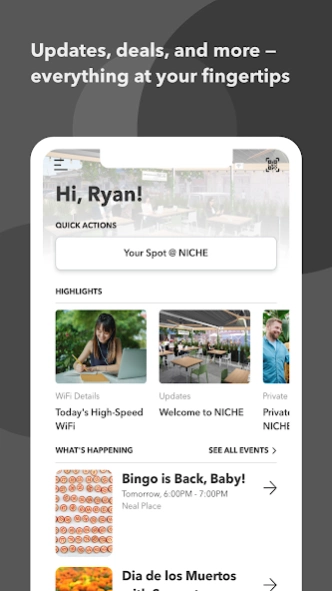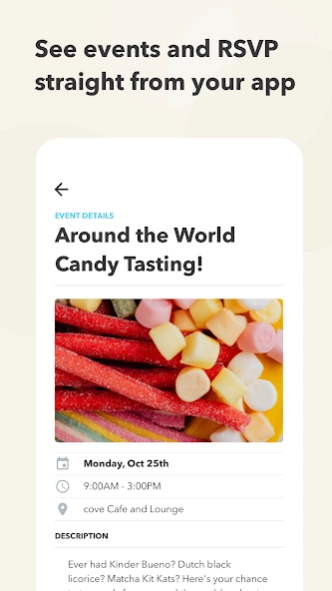Mosaic NICHE 23.17.0
Continue to app
Free Version
Publisher Description
Mosaic NICHE - Reserve a co-working spot at NICHE Community Workspace at Mosaic.
Reserve a co-working spot ahead of your visit to Mosaic. NICHE is a unique concept designed to serve as an extended work-from-home space, providing opportunities to network, connect or collaborate.
Reserve your space at NICHE for free and enjoy:
Complimentary high-speed Wifi
Convenient access to power outlets and charging stations
Community buzzing with creative energy
Single-person and team-size tables
Ability to book the space for a variety of uses: presentations, group meetings, trainings or simply an alternative to office or WFH
Mosaic elevates the community experience to a new standard by creating a vibrant, sophisticated environment that connects families and friends together. Mosaic includes a mix of top fashion boutiques, inspired culinary options, healthy grocers, an art house cinema, and premier national retailers.
About Mosaic NICHE
Mosaic NICHE is a free app for Android published in the Office Suites & Tools list of apps, part of Business.
The company that develops Mosaic NICHE is EDENS. The latest version released by its developer is 23.17.0.
To install Mosaic NICHE on your Android device, just click the green Continue To App button above to start the installation process. The app is listed on our website since 2024-03-14 and was downloaded 0 times. We have already checked if the download link is safe, however for your own protection we recommend that you scan the downloaded app with your antivirus. Your antivirus may detect the Mosaic NICHE as malware as malware if the download link to com.edens.mosaic.app is broken.
How to install Mosaic NICHE on your Android device:
- Click on the Continue To App button on our website. This will redirect you to Google Play.
- Once the Mosaic NICHE is shown in the Google Play listing of your Android device, you can start its download and installation. Tap on the Install button located below the search bar and to the right of the app icon.
- A pop-up window with the permissions required by Mosaic NICHE will be shown. Click on Accept to continue the process.
- Mosaic NICHE will be downloaded onto your device, displaying a progress. Once the download completes, the installation will start and you'll get a notification after the installation is finished.